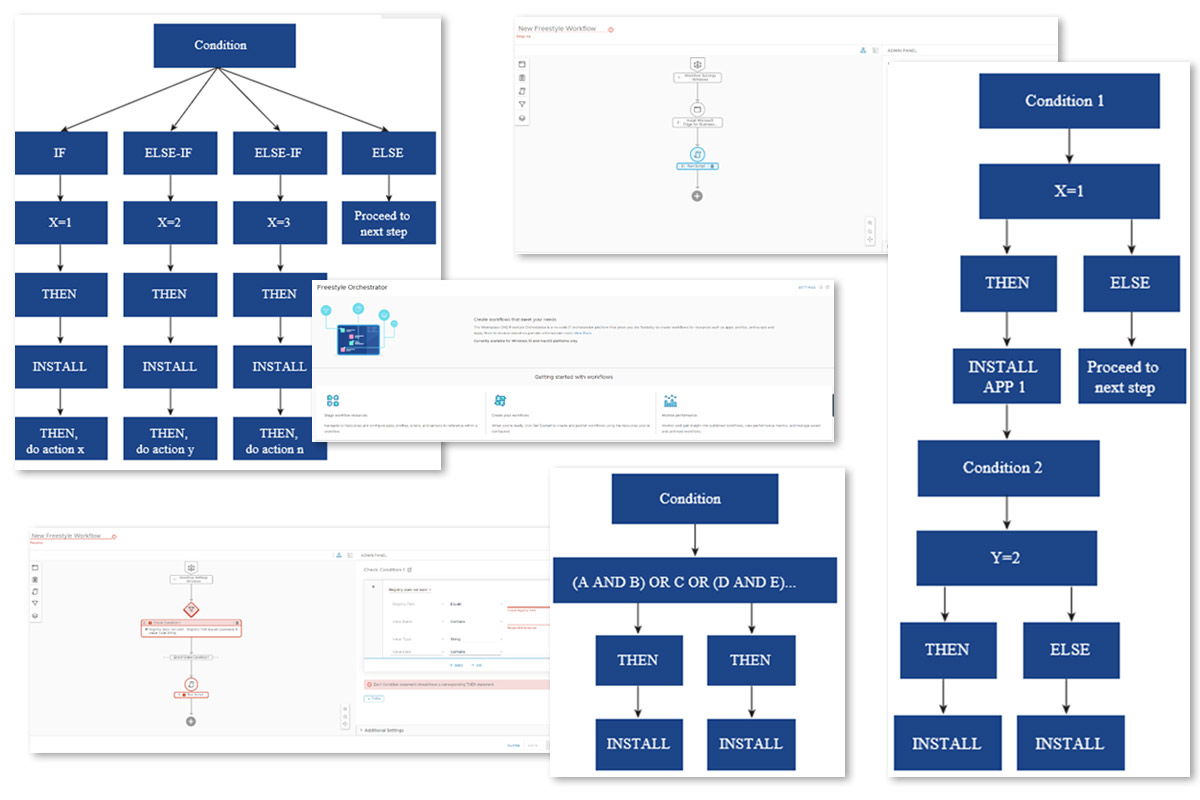No two organizations are alike. As a result, no two companies require the same workflows for distributing resources to different devices for different user groups. Previously, creating tailored workflows could prove challenging, particularly with resource constraints and individuals doing some of the work manually. The launch of Freestyle Orchestrator from VMware aims to solve such issues.
Freestyle Orchestrator is a low-code IT orchestration platform that gives an administrator the flexibility to create workflows to fit specific deployment requirements for their organization. Use workflows to distribute resources to devices in a sequence of steps, based on granular criteria. The resources can be applications, profiles and scripts.
An administrator can use workflows to perform the following tasks:
- Sequentially order the installation of each resource, such as applications, profiles or scripts to meet specific installation requirements.
- Deploy a resource based on select conditional criteria using sensors, application inventory data and more.
- Push a script to a device similar to resources like applications and profiles.
- Perform state evaluation rules and apply logic to individual steps within a workflow or across the totality of a workflow.
What it does:
- Allows for conditional deployments for apps and scripts for MacOS and Windows 10
- Offers the ability to push profiles and scripts depending on conditions of a device
Why this is important:
- You now have the ability to pick when and how an app is deployed.
- You can efficiently deploy apps that require post-install scripts for Windows 10.
- You can create conditions on when an app is deployed.
Types of Orchestrations
- Complex – In a complex condition, you can define complex rules using the And or Or options within an If condition and evaluate multiple properties. Use the Then option to add more resources to a condition and the Else option as the last step in a condition. The following illustration describes an example of a complex condition.
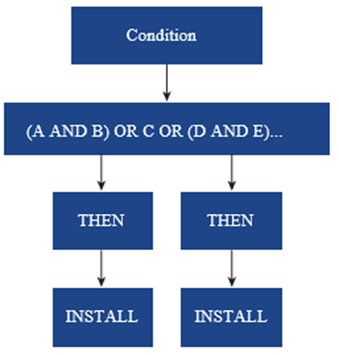
- Branched – You can create different branches of conditions, check the value of each condition, and define further steps based on the value returned. You can have any number of branches within a condition and different results for the same condition are supported. The following illustration describes an example of branches in condition.
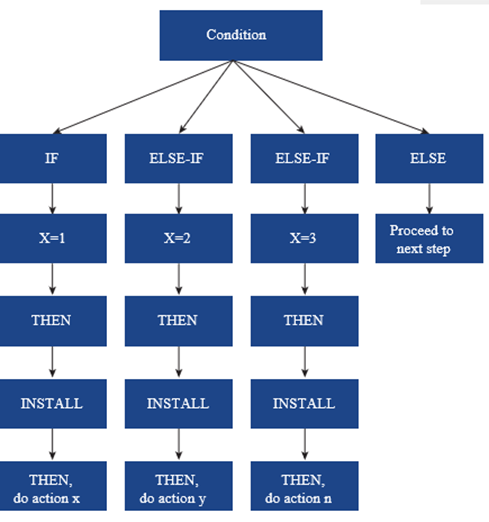
- Nested – You can create a condition under a condition. For example, you can define a condition and if the value is “x” then define a specific action and if the value is “y” then define another action. Based on the value returned, you can define the action for a condition. The following illustration describes an example of a nested condition.
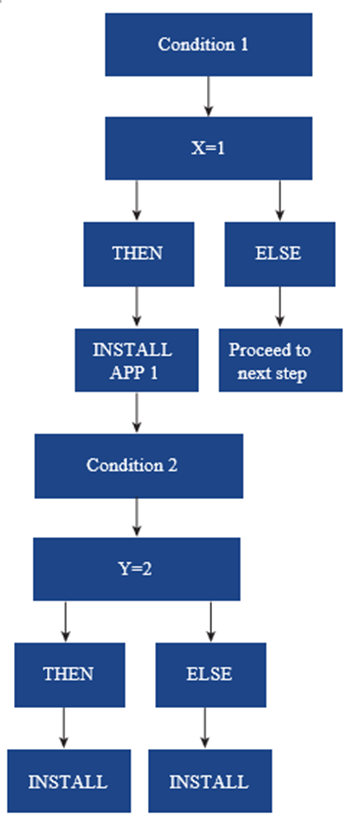
Types of Conditions:
- Application
- Attributes
- Registry
- File
- Sensor
- Time Window
View additional screenshots to see just how easy this new technology is to use in your organization.
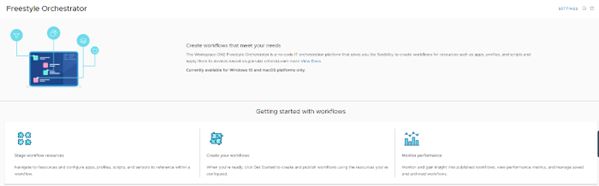
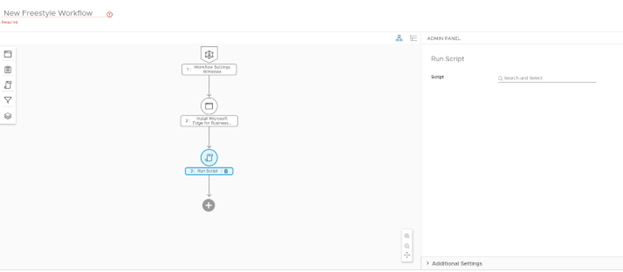
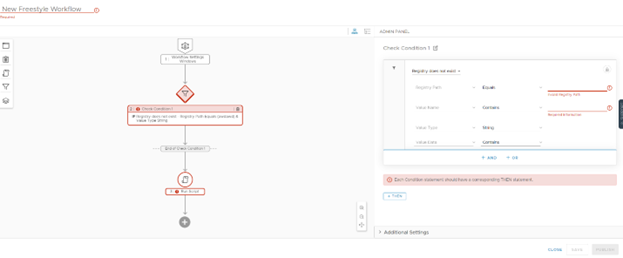
Have questions? Contact our team to walk through designing the workflows necessary for your operations to run smoothly.